Tally Data Files – Understand .900 & .TSF Formats
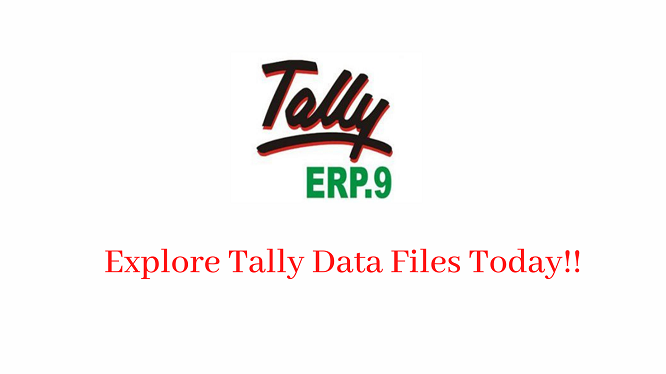
This article gives information about Tally.ERP 9 Data File Formats. As well as, get the details about .900, .tsf files & difference between Tmessage.tsf, Tstate.tsf, Tupdate.tsf, Texcel.tsf, or Taccess.tsf files. We also deal with Tally data file format related queries that are regularly asked by the users. So never forget to bookmark us.
Overview of Tally Data Files
When Tally.ERP 9 software performs its working, then .900 files & some .tsf files created in the backend. Hence there are two types of Tally data files.
- .900 file
- .tsf file
The Tally .900 files are data files that actually stores the data permanently like Company.900, cmpsave.900, manager.900, sumtran.900, tranmgr.900, or linkmgr.900.
On the other hand, the Tally .tsf files are known as Temporary data files with a value of only 0 or 1 KB. There are different types of TSF files which are created while performing Tally process like tmessage.tsf, tstate.tsf, tupdate.tsf, texcel.tsf or taccess.tsf, Tallycfg.tsf files. We will also read about these in details in the later sections of this post.
What is Tally .TSF File?
TSF file is a temporary file created while using Tally Accounting Software. Initially, when an event is created the data will get stored in these TSF files before it will processed to .900 file.
In a multi-user environment, when a user tries to pass any entry or generate any report, it might be possible that other users are also trying to write the same company data. To prevent the clash between these two company users’ activities, the data initially stores in these temporary TSF files. Hence these TSF files plays very important role while performing tasks on events. There are different files of TSF files as some of them are listed below:
- Tmessage.tsf
- Tstate.tsf
- Tupdate.tsf
- Texcel.tsf
- Taccess.tsf
How do I Open TSF Data File?
Opening TSF files is not so easy as these are not regular Notepad file. These are encrypted files. You can only open and access TSF file in Tally.ERP 9 software or its previous editions.
What is Tally .900 File?
Tally.ERP 9 program uses .900 file extension to store actual company data. For every specific task, a different .900 file will be created. When an event is created then initially it is stored in a TSF file & if everything is fine, then this data will move to .900 file permanently.
Similarly, when you take out any report, then the whole process becomes vice versa. There are different types of Tally .900 files created when a transaction starts within a company. Some of them are listed below:
- company.900
- cmpsave.900
- manager.900
- sumtran.900
- tranmgr.900
- linkmgr.900
How do I Open a .900 Tally Data file?
You can only open company .900 file through latest versions of Tally Accounting Software i.e. Tally.ERP 9 or previous. Another important thing to be remembered is that they can only be opened through Tally software with the correct combinations of all the needed .900 files of a company together.
How NetForChoice Tally Software as a Service will Help You?
As from above, you can easily analyze what is Tally data files and how to fetch information from .900 or .TSF files. It is important to keep all of these files at one place.
Besides this, whenever a user creates any entry or inventory on the Tally ERP Software, then the storage of your .900 file increases quickly. The more the transactions, the more it will increase the size of its database. Hence, it will be a very good thing to Host Tally Data on Cloud, which will enable the users to have a scalable storage.
For more information about the installation of solution, click on below link to get a free demo.
Submit Your Query

