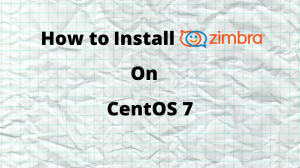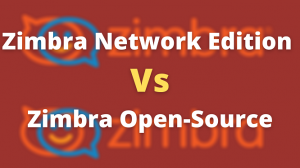Unwrap Best 3 MailEnable Alternatives – Linux & Window
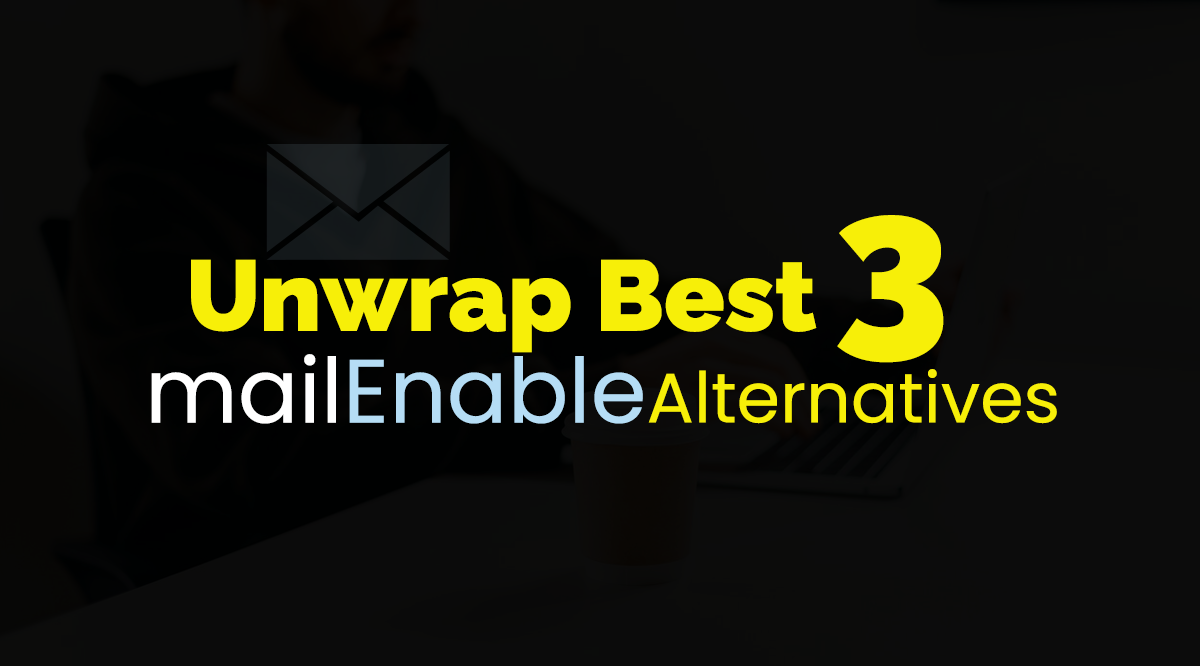
With many different alternatives to MailEnable to choose from, which ones are the best of best? Here’s a look at expert’s top picks – from Linux to Windows alternatives. The following article provides an outline for MailEnable Alternatives.
Introduction to MailEnable Alternative
MailEnable is a commercial, Windows-based comprehensive end-to-end solution. It facilitates secure email server & Business Collaboration services. It has features like IMAP, POP3 & SMPT with SSL/ TLS support, Anti-virus, Anti-spam, Webmail, List Server, and others.
However, most MailEnable alternative email services offer all the features of MailEnable even more than that, making them excellent replacements of MailEnable. Here we have compiled the best three alternatives to MailEnable for users who need new mail server features or want to try different mail software.
List of MailEnable Alternatives
The top 3 MailEnable mail server replacements includes Windows & Linux server options. All lies under the category of “cost-effective” standouts for those companies or individuals who don’t want to drop a ton of investment to get a feature-rich mail server.
These are our current favorites for the “MailEnable Alternative” designation:-
- Zimbra Mail
- Microsoft 365
- Google Workspace
Let’s have a look at each MailEnable alternative one by one.
#1. Zimbra Mail Communication
There are numerous key benefits that the Zimbra Mail Server possesses, which makes it the excellent MailEnable Alternative Linux worldwide. It facilitates mail server and client and is available in two versions – Open Source & Network Edition. To explore the significant difference between these two variants, have a quick read – Difference between Zimbra Open Source & Network Edition. First, let’s understand each of the Zimbra features in detail.
Business Domain Address
The presence of custom or personalized business email is one of the chief factors. This is because if you use a free email service, then there must be high chances that your potential audience keep wondering who you are. Importantly, these types of emails majorly landed in the Spam Folder.
Benefits of Zimbra Custom Domain Email Address –
- Easier for people to contact you as it is trouble-free to understand personalized email addresses.
- Prospects are more likely to engage with a website or company that has a business email address.
- Custom email address builds credibility that helps to increase brand awareness with potential customers.
- Business domain-based email is a cost-effective addition to your marketing plan. And customers are likely to respond to your messages.
Business Collaboration Tools
Zimbra is not limited to the email server. It also offers business collaboration tools. So the companies can interact with their team regardless of location and time. For e.g., one can create a calendar and easily share with the team remotely, Group Chat, Group, Video Call, Screen, and File Sharing options. Undoubtedly, it is an excellent solution to your communication needs.
Mac & MS Outlook Compatibility
Another significant feature of Zimbra is compatibility with the Mac Outlook client. So one can facilely connect the Zimbra mailbox(es) with the Mac Outlook. Moreover, Zimbra provides a MAPI connector to connect with Outlook running on the Windows platform. So you can view the Zimbra mailbox right into the Outlook mail client.
Unlimited Storage Space
If you sign up for the Zimbra Collaboration Suite service from NetForChoice, you don’t have to pay for the per-user account similar to Office 365. Instead, you pay for the cloud storage space, which is scalable for your business fluctuation need. After that, you are free to create unlimited users in the assigned storage.
No Expensive IT Costs
Achieving the same features provided by Zimbra with your in-house server would be a much more inexpensive job. However, in addition to the physical server and network infrastructure costs, IT costs are also associated with installation, management, updates, and maintenance.
But taking Zimbra service with NetForChoice, these IT costs are eliminated. In addition, we assume the responsibility of all server maintenance and upgrades, allowing you to save both money and effort. So you can entirely focus on your prime work.
We’ve only touched the bare outlines of what you can do with the Zimbra Collaboration Suite. There a lot more features and options available, from self-organizing mailboxes to freedom of client choice.
#2 Microsoft 365 or Office 365
- Microsoft 365 (formerly Office 365) is a SaaS-based service of intelligent business apps. There are numerous reasons to choose Microsoft as a Windows MailEnable Alternative.
- Get all-time access to all Business Office Apps such as Outlook, Office Apps, Team Collaboration tool, and more to achieve real-time collaboration.
- Being a SaaS-based application, you can access any Microsoft 365 service from any corner of the world in the presence of active internet connectivity.
- You can install the Office application on your local system via. Licensed version.
- It helps you to collaborate with people outside your organization while having firm control over data security.
- Office 365 comes with its built-in antivirus / anti-malware that scans your email messages, documents, and applications to protect your corporate network.
- Easy to manage admin panel to allow you to keep all your applications and administration organized.
- Office 365 is a big money saver that is an immense advantage of having it. Instead of spending thousands on hardware, OS licensing, application licensing, etc. You need to pay a fair amount per user and access all the 365 services.
Here, we list the top features of Microsoft 365. To explore more about Office 365 Hosting, you may connect with NetForChoice executive. We offer the Microsoft 365 plans at a lower price than the actual cost with fully managed support.
#3 Google Workspace or G Suite / Google Apps
- Like Microsoft 365, Google Workspace is a business collaboration SaaS-based application. It recommends to those organizations who need email hosting and a productivity suite for their business.
- It offers household apps like Gmail, Google Calendar, G Drive, Google Docs & Sheets, Keep, Meet, and many other beneficial services.
- G Suite had 6 million paying businesses and 120 million G Suite for Education users till April 2020.
- Google Workspace has four different plans – Business Starter , Business Standard , Business Plus , and Enterprise.
- The Business Plus plan comprises eDiscovery, retention, Attendance tracking, 5 TB Cloud storage, Vault, Advanced endpoint management.
- The Google Workspace Enterprise plan includes all the Business plan features along with S/MIME encryption, Noise cancellation, In-domain live streaming, Unlimited storage, DLP, Enterprise endpoint management, Support.
Get the impeccable G Suite Hosting from the leading data center company – NetForChoice, and leverage the benefits of managed 24/7 support at unbeatable pricing.
Which MailEnable Alternatives Should You Go?
So this was our list of best MailEnable competitors that you can use for your professional email communication. If you are exploring MailEnable alternatives, give the above options a try. On the other hand, if you want an easy-to-use, flexible, cost-efficient email server, Zimbra is for you.
If we have missed any of your favorite competitors of MailEnable, then do let us know.