How to Take Tally Backup: Here’s an Updated Method
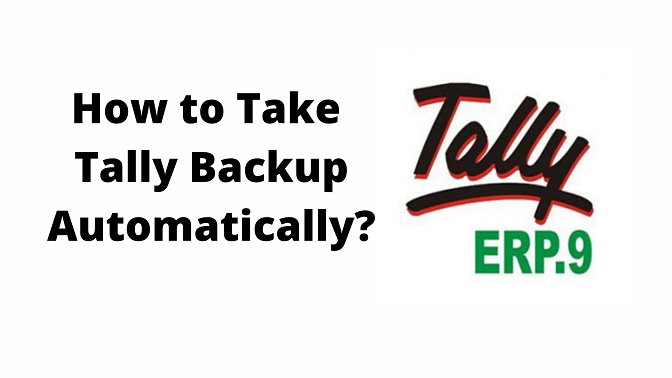
Tired of searching how to do Tally backup process? Don’t worry, you will get your answer here. It just takes a bit of work. So let’s get into it.
Any user can take a backup of Tally at any time, which gives Tally users assurance of data in the unprecedented time. However, lacking knowledge or wrong steps execution of Tally backup have the potential to frustrate those who decide to take it.
If you want to save a copy of your Tally data files, here’s a complete workaround on how to take Tally backup on your system or pen-drive. To do this, you must have access to licensed Tally accounting software in your system.
Let’s Begin!!
How to Take Backup in Tally.ERP 9: Step-by-Step Guide
It is the crucial part of the blog where you will get the workaround for Tally backup files. Execute each step to get the exact result.
- Open your Tally.ERP 9 application.
- Click on the button F3:Cmp Info.
- Under the Company Info box, choose the Backup option.
- In the subsequent window, you can see the current path where the data have been stored in the Source field.
- Under the Destination field, specify the location where you need to take the backup of your Tally files.
- Afterward, select the company from the List of Companies section to proceed further.
- Press ‘Y’ or ‘Enter’ button to confirm at ‘Accept? Yes or No’ to continue taking the backup.
- The Backing up Companies screen has appeared with the name of the company being backed up and the percentage of the backup process completed.
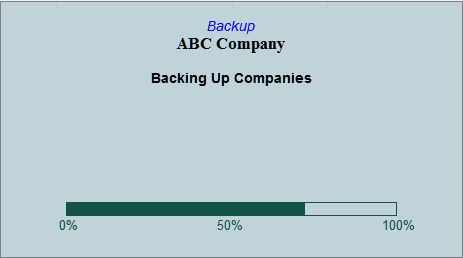
- Once the process gets over, go to the location that was chosen for the backup task.
- Here you will find a TBK compressed file.
- In case if you want this Tally data backup in pen drive, then connect the USB drive to your system and copy the TBK files into it.
Better Method For Tally Backup
In this digital era, organizations are moving toward Tally on Cloud solution which is best if you work remotely. Moreover, in this COVID-19 pandemic, it works as a boom for the organizations.
Nothing is best when you work from home and able to do all your accounting work without any fail. Besides, you can integrate the backup option in your solution and automatically backup your Tally data files without any hassle.
Last Note on Tally.ERP 9 Data Backup
Data backup is the most important aspect, but most people and organizations miss out on this. This is the reason we often get this query that how to take Tally backup. Go through this article and take your Tally file backup in your system.
Submit Your Query

