How to Archive Emails in Zimbra Webmail & Declutter Your Inbox
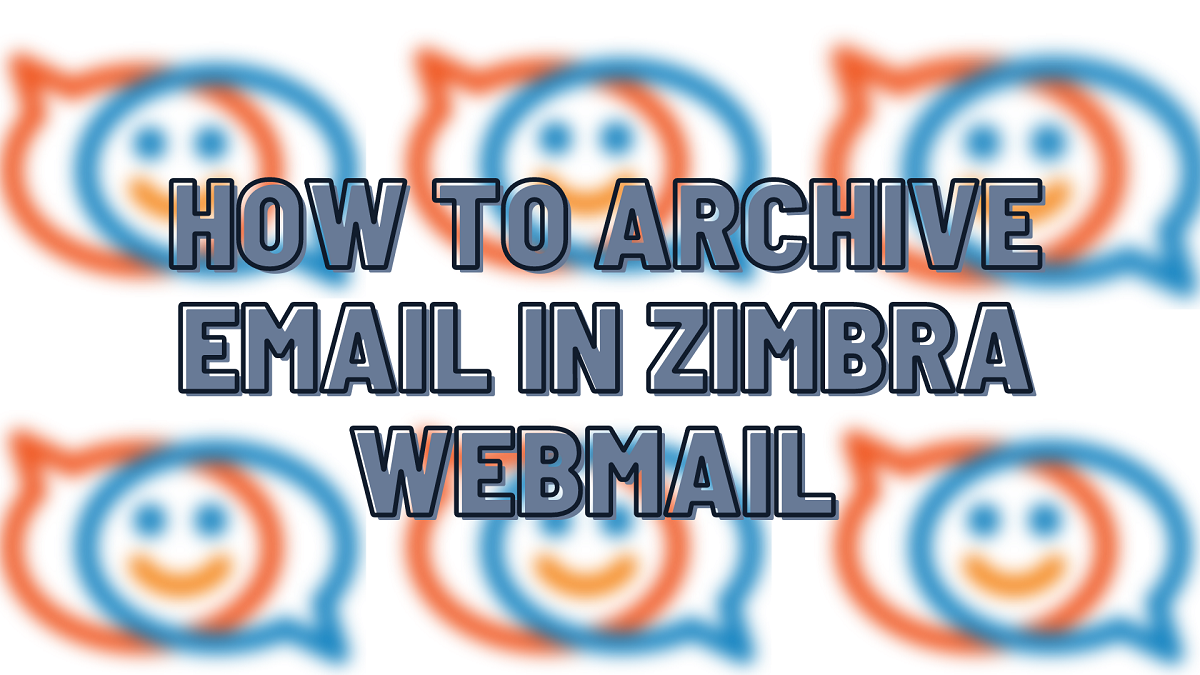
Get an intuitive way to perform Zimbra email archiving and makes your mailbox and your life happy.
Ask For Zimbra Webmail Archival
Do you ever notice that your Zimbra webmail account has slowed down, or the primary function of webmail is not working or hangs a lot? Then, it’s high time to check the size of your mailbox. You might be shocked to discover just how full it is.
Many email clients can archive old emails, and Zimbra webmail is no exception.
But, What is Zimbra Mail Archiving?
Zimbra email archiving is a process to move emails out from the inbox to a designated folder created by your email client. And this folder must be accessible but out of sight.
It is an exceptionally amazing feature that lets you save the messages you might need in the future without choosing between deleting them or a clogged inbox.
However, the manual way for Zimbra’s open-source mail archive or network edition mail archive is a bit time-consuming. Hence, NetForChoice comes up with an automatic method that lets you know how to archive emails in Zimbra webmail in a facile manner.
Let’s begin!
How to Archive Emails In Zimbra Webmail?
It is evident from above that archiving the Zimbra mail server at a definite period brings many benefits. For example, you can quickly restore all the emails in case of accidental deletion of the folder.
NetForChoice engineers the Email Archiving Solution to save the emails in the cloud environment to make this process smooth. It is professional and feature-rich software that integrates with your Zimbra webmail and automatically saves the emails in the NetForChoice cloud.
The entire NetForChoice Zimbra mail archiving solution is designed to ensure that users always have their mailbox data, even during disaster recovery. Once initialized, Zimbra backup requires no maintenance.
How to Archive Zimbra Webmail Emails?
- Step 1: Connect with NetForChoice executive
- Step 2: Get a Free Demo of the Zimbra Archiving Solution.
- Step 3: Once you are satisfied, sign up for the solution.
Noteworthy Features of NetForChoice Mail Archival Solution
The NetForChoice solution has numerous advantages over other archiving software.
1. Securely backup data of multiple mailboxes into a centralized archive location within a few clicks simultaneously. Importantly, you can archive the mail of Zimbra Open Source & Enterprise.
2. Advanced search mechanism whose function is to view and restore email at any point in time.
3. Email Archival can be integrated with Microsoft Exchange, Lotus Notes, Postfix, Qmail, Sendmail, Microsoft 365, Google Workspace.
4. You can store the email away from your primary mail communication system. You can run the solution in a completely different geographical location, thus helping disaster proofing your email data.
5. You can access your Zimbra webmail mailbox archival through the web interface or your email client. Accessing archives data is no longer affected by mail systems outages, quota limitations.
6. In such an instance, when the user uses the Zimbra webmail with another email server, the NetForChoice tool can archive email from them all. Moreover, it can centralize the archive email and deduplicate it across mail systems. Thus, it results out in saving on storage costs and improving efficiency.
7. Last but not least, you don’t need to maintain an ex-employee’s mailbox as all the data is inside the storage vault. Thus, saving space on the mail server and license cost too.
Moreover, you can directly consult with our experts.
Submit Your Query

