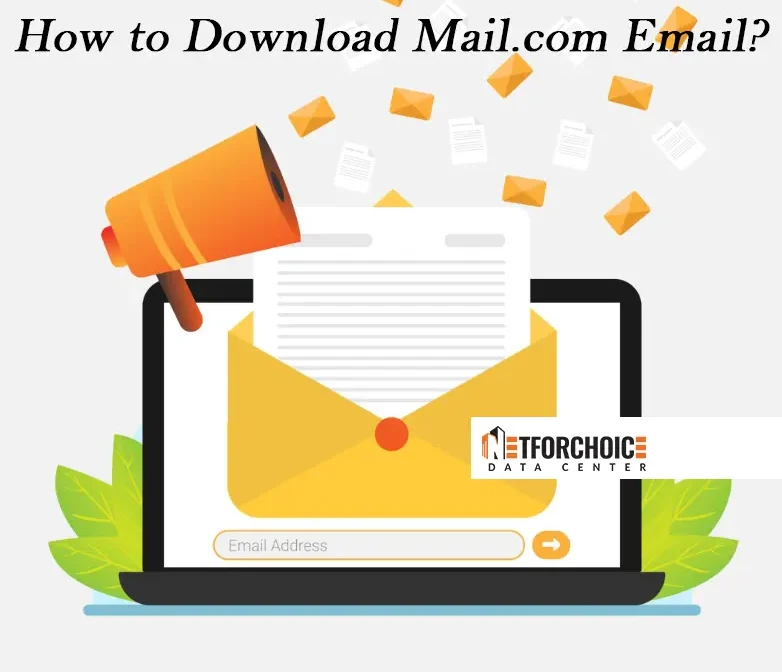Introduction to Mail.com Email and How to Download Mail.com Email
In this article we are going to discuss how to download mail.com emails, we will also discuss the benefits of downloading mail.com emails and the best methods of downloading mail.com emails. In this article we will explain the complete process of archiving mail.com emails, so read the complete article to learn more.
Mail.com email solution provider is an American company that provides email services where you can send and receive messages. It is owned by United Internet and offers secure email solutions. It offers cloud storage facilities and online office solutions for small business, 100+ domains and POP3/IMAP.
Downloading or archiving is a process of managing or storing your mail.com emails in a manner. So that you can retrieve it at any time. Downloading makes our data more secure, safe and reliable and it helps us to save our business from natural and manmade disasters. There could be any reason like your system getting damaged or natural disasters that may cause data loss. So to protect your mail.com business emails from getting damaged you should download mail.com emails to make business secure in future.
Benefits of Downloading Mail.com Emails for Business Security
There are different benefits of downloading mail.com emails for your business security. Downloading mail.com emails makes your business data more safe and secure. It helps you to meet the legal requirements of your business. Download mail.com emails to enjoy the business security benefits.
- Offline Access – Download mail.com emails can help you to access your emails data without internet connection. You can directly access your messages if you are in an area with low internet connectivity.
- Historical Purpose – you can use downloaded emails for historical purposes like for the company details and employee details.
- Backup and security – You can archive your business emails for backup and security purposes also, it increases the security of your business emails. In some cases if your server has some issues then you can retrieve it from local storage.
- Archiving for Compliance – Archive mail.com emails data for compliance, some companies follow compliance to archive their data. Archiving your mail.com emails on local storage can help you to meet regulatory requirements. There are many email archiving solutions providers in the market that you can opt for.
- Reduce Reliance on Internet Connectivity – Archiving your business emails on local storage reduces the reliance on internet connectivity because you can access your mail data directly to local storage.
- Stop Data Breaching – You can also stop data breaching by downloading mail.com emails. It reduces the cyber threats also and you can manage your business data easily.
Methods of Downloading Mail.com Email to Make Data Secure
There are different methods of downloading mail.com emails to make data secure. Archiving mail.com emails can help your business to stand in the market. Archiving mail.com emails make your business data more secure and reliable. Here are the methods to download mail.com emails
- Email Client – There are different third party email clients like office 365 and thunderbird that allow you to download mail.com emails data. Most email clients have the inbuilt archival feature that you can use, just configure it with IMAP/POP3 settings.
- Third Party Archival – Third party archival can help you to archive mail.com emails data. There are many third parties that offer archival services like Acronis cloud backup and G suite email hosting. You can use their services to make data secure and easily available.
- External Backup – Download mail.com email to an external drive that you can access it any time, it is cost effective and protects your data from cyber threats.
- POP3 Protocol – Configure your email clients with POP3 protocol that allows you to download your business emails to a local server. You can download your mail.com emails once your email client settings are configured.
- Cloud Archival – Archiving mail.com emails on cloud storage is one of the best methods of downloading mail.com emails data. Because it allows you to access your mail data from anywhere and at any time. It also provides high security to protect your business data from cyber threats.
Why Choose Netforchoice to Archive Mail.com Email
Choose Netforchoice for archiving your mail.com email cloud to be au better option for you. Because Netforchoice is a world leading tier 3 & 4 data center in India that you can hire to archive your business mail.com emails. We have a high security system and a highly skilled team to manage and monitor your business data. We have more than 200+ SaaS, PaaS and IaaS services that you can opt for.
- Easy Integration – Netforchoice email data archiving system can be integrated with any email service provider like Outlook 365, Google Workspace, Lotus notes, Zimbra. Netforchoice archival works with all standard and based email solutions. It can backup your email data from network or local sources.
- Email Backup & Archiving
-
- You can archive all internal, incoming, outgoing email (with multi-domain support) like Outlook 365, Zimbra etc
- Netforchoice facilitates you automated & on-demand, email collection and archiving
- It supports Multi-protocol support: POP3, IMAP, SMTP
- Archive email from multi-mailbox formats: PST, mbox, maildir, eml files, etc.
- Smart storage
-
- Email deduplication feature and single-instance storage to minimise disk usage
- We provide additional cloud based email storage using SkyStore
- High Data Security
-
- Continue monitoring
- Real time access
- Military grade data security
- Powerful search and retrieval
-
- Easy to search your email
- Free-text search in full message body and headers makes it easy
- Search in attachments (commonly used file formats: Text, MS (doc, ppt, xlsx), HTML, PDF
- Advanced search based on various criteria help you find your email and files
- Save searches for historical purpose
- High Data Security
-
- Continue monitoring
- Real time access
- Military grade data security
Conclusion –
This article is all about archiving mail.com emails. emails are very important part of business and emails contains important information of business and individuals. so it is very important for you to archive or download your business emails data. downloading or archiving your business or personal emails can help you to secure your information that you can use in future for different purposes.