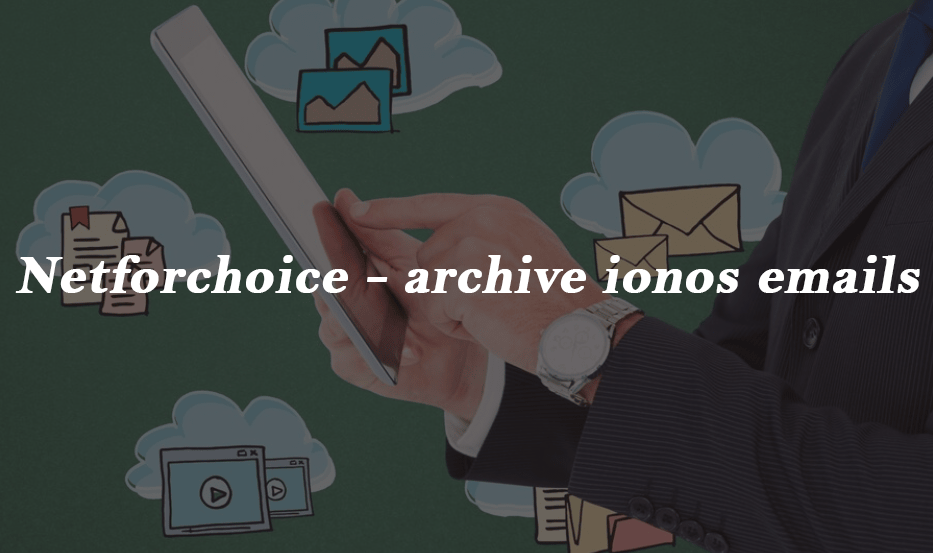Effortless IONOS Email Archiving – Comprehensive Guide
Archival is a process in which you can save your data in a structured manner and can retrieve it when needed. User using webmail IONOS are always looking for how to archive IONOS email data. In this article we will explain to you how to archive email data in IONOS webmail. Archival can help you to run your business continuously.
Loss of email data can cause harm to your business and it can be prevented by following some precautions. Almost every company is using a business email to chat with their clients. But is there any guarantee that your data is safe in your laptop? That’s why companies or organizations prefer to use archival solutions for their business emails. It helps them to secure their important mails and they can retrieve them at any time. Ionos webmail is also one of the most widely used email platforms.
What is the Need to Archive IONOS Webmail?
There could be many factors which make it an important factor to archive your webmail. Here you will learn how to archive IONOS email data. Archival helps you to secure your data and customer details in future use. But there could be many factors which can cause harm to your email data. To avoid any obstruction in your business you need to archive IONOS webmail.
- Prevent data loss
Archival can help in your business continuity and for other purposes also. If you have an archival of your business email data then it prevents data loss of your business. Business data plays an important role and no one wants to lose it.
- Employee resign
Archival also helps you to prevent your business data when any employee leaves your company and if intentionally he/she doesn’t provide your email data back, you can retrieve it from your backup storage.
- Avoid downtime
It also avoids downtime. Suppose you are using an email service and you have to retrieve your old email but your email server is down then it can cause harm. But if you have a backup of your email data at another location you can download it from there.
- Business continuity
Business continuity is very important for every business but how can you run a business if you don’t have a proper backup of your business emails. You may lose your business but email data archival option can save your business data and keep your business running.
- Historical purpose
Sometimes you have to keep your email data backup for historical reference. But not having a backup of your business email data can cause damage. You have to use email data for any legal or personal purpose in future so for that email data backup is very important.
- Compliance
It is mandatory for businesses to keep their email records for compliances and legal use and email data archival help you to do so.
- Ransomware
Ransomware or cyber attack can cause damage to your laptop or your device this may result in data lose. Any business or organisation doesn’t want to lose their data and they try to backup their data at any other location. So archival is a process where you can save your email data for future use.
Best Ways to Archive IONOS Email Data
People are always searching for how to archive email data in IONOS webmail. These are some of the best ways to archive IONOS email data. You can archive your email data using ionos webmail archiving option also. To archive your email data in ionos webmail.
- IONOS Webmail Archival – Login to your IONOS webmail and create an archive folder there according to your requirement you can create like year, category etc. Now you can archive your email data there.
- Archive and Organize – You can organize your data according to the need of your business and requirement. After organizing your data you can retrieve it when needed. But the most important factor that plays an important role in email data archival is maintenance of your archival data. Email archival can also help in the maintenance of your business storage.
- Third party archival – There are many third party companies that provide you email data archival services. It can help you to backup your email data and save it for future purposes.
- Cloud Storage Archiving – There are different ways of archiving your business emails and one of them is cloud storage archiving. With the help of cloud storage archiving your can store your business email mailbox to cloud storage. you can access your business emails at any time when needed.
But there are some drawbacks also that you need to avoid while archiving your business email data backup. Ionos webmail backup is a time taking process that may consume a lot of time and it varies according to the ionos variation.
To avoid this problem of manual method it is suggested to use automatic data backup method or client support or there are many third party companies that can help you to do so. They take automatic backup of your business email and you don’t lose email a bit of your data.
Why Choose Netforchoice as Email Data Archival
Netforchoice has the best answer on how to archive IONOS email data. Netforchoice is an India based data centre that provides you different products and services such as secure file transfer, cyber security, system monitoring and other. One of their services is Email data archival, most of the big brands are joined with Netforchoice to secure their data.
So Netforchoice provides you with the best solutions for your data safety and security. Netforchoice allows you automatic data backup option and you don’t lose even a single bit of data. Email data backup helps you in smooth business flow and Netforchoice stores your data at cloud storage that makes it more secure and reliable. You can access your data from anywhere at any time.
Benefits of Choosing Netforchoice Email Data Archival –
- High security – Netforchoice provides you high security for your data and helps you to keep your business running. It has tier 3 and tier 4 compliance that makes us unique. You can restore your data at any point of time.
- Multiprotocol support – Netforchoice provides you multiprotocol support like POP3, IMAP, SMTP. It provides you more flexibility and compatibility, you can operate or integrate different email infrastructure.
- Real time access – Netforchoice provides you real time facilities, keeping your business importance in mind. Real time allows you to access your files at any time.
- Local and network archival – We also provides you facility of archival from local and network storage
- Encryption – Netforchoice use Military grade encryption system to protect your email data from any damage
- Integration – Netforchoice email data archival platform can be integrated with any email platform like g suite email, Microsoft exchange, lotus notes, postfix, Qmail, send mail, Zimbra mail server and google workspace. It is compatible with all mail systems.
Also Read – How to archive Microsoft 365 mailbox