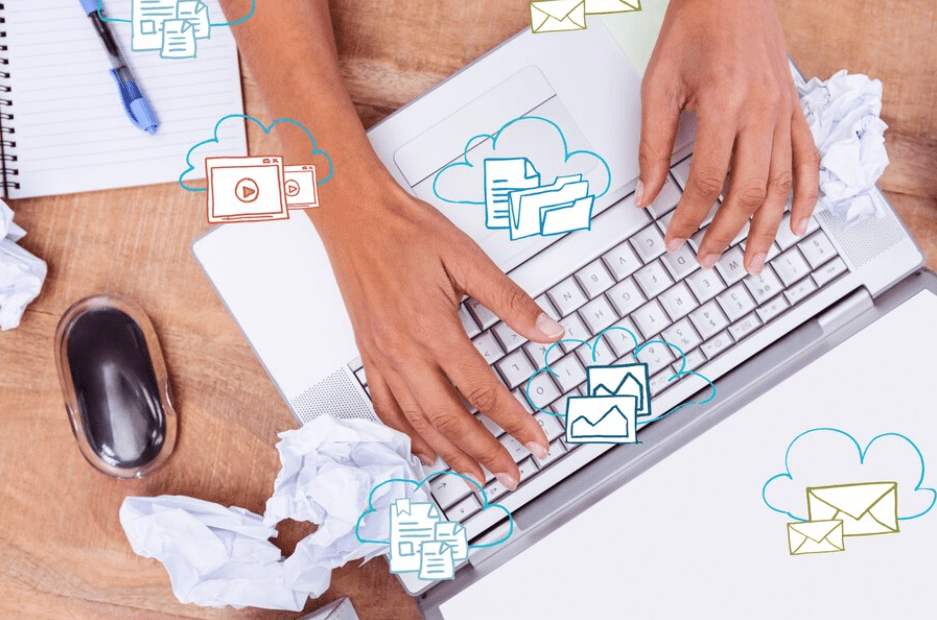G Suite Email Security & Archival – Easy Tips
You may have seen that most of the business and organizations are always looking for how to archive g suite emails. G suite is also known as the google workspace. Each organization is using email solutions for their business. It is a process of keeping your emails safely in a structured database that can be restored at any time easily
Using email solutions helps them to build their business trust. There are many email solutions providers in the market and one of them is google workspace or g suite. Today almost 3 billion users are using google workspace which is 11x more then the other competitor like Microsoft. At present there are 8 million users paying for Google workspace.
Google suite provides different services like calendar, email, slides, cloud storage, contacts and other team collaboration. It does not archive mails and it is the duty or task of an administrator to archive their mails at different locations or servers. Here you will know how to archive your google workspace emails.
What is the Need to Archive G Suite Emails?
We all know that each and every mail is very important for our business continuity and to make your emails saved for future use it is very important to store emails at different locations or servers.
Here we are going to share why to archive G suite emails
- Data loss accidentally – While running a business or an organization data plays an important role and data is everything for an organization. There could be any reason for data loss like server failure which may cause data loss or any other disaster. Email data archiving helps you to restore your emails if your data is lost accidentally or intentionally.
- Cyber attacks – Businesses relying on the internet face daily cyber threats that sometimes cause data loss but to prevent loss of your email data you can archive your email data.
- Historical reference – Archival can also be helpful in managing historical reference but it is only possible when you have an archive backup and you can restore it at any time.
- Business continuity – Archive also helps in business continuity by providing high availability of email data. Your emails can contain important information about your business or client, so if you have an email backup then you can retrieve it.
- Employee resign – If any employee resigns from the company and does not provide you the email data it could cause you a big business loss but archive can save your data.
- Compliance – many industries and businesses need to keep record of their business emails for compliance and legal requirements.
- Downtime – Sometimes email solution providers may face downtime which could lead to business loss. That’s why it is important to take a backup of your email data for future use.
Best Methods to Archive G Suite Emails
We are going to tell you how to archive G suite emails, here are the best methods to achieve g suite emails suggested by experts. These methods can help you to save your emails and help you in business continuity.
- Google Takeout Tool
This process is basically used to manage an individual user’s account. It can not be used to manage multiple users’ accounts. Hence it can be used to manage a single Gmail account or any single g Suite email account. There is only an individual user of a single account as compared to a company business email account, where the administrator has to control and manage email.
- Google Data Export Tool
Google data export tool allows you to export data from different google products and save it for future use. It exports data from Gmail, Google drive, Calendar and more. You can make a copy of any specific data and can save it.
Each subscription has a data export tool in google workspace and it is only accessible to a super admin only. A super admin of workspace can archive all the data of users.
To do so google you can visit google website takeout.google.com where you can download data of any google products as mentioned above. Google takeout gives more control to users over google products you can manage them according to you. Just create a takeout and download any file that you want to download like Gmail backup or google drive backup or any other back.
- Google eDiscovery
Google eDiscovery (electronic discovery) is a tool to retrieve electronic information and it is majorly used for email backup for legal and compliance purposes. eDiscovery G suite archival tool captures the email data and stores it in a secure and organized manner. It efficiently researches data, retrieves it and presents it in electronic form. eDiscovery manager also provides facilities of filter search such as keywords, dates and senders specification.
Why Choose Netforchoice Archival Solutions
If you want to keep your email safe and secure for future use without losing even a single email. You can opt for Netforchoice backup solutions. Netforchoice takes automatic backup of your business mails without losing a single mail. It helps in the smooth flow of your business. It is a world leading data center in Noida that provides more then 200+ IT services to make your business easy.
Netforchoice archival solutions allow you to store your data at cloud storage. It facilitates you to access your data at any time.
Netforchoice archival solutions facilitates you-
- Secure your backup data at a centralized location
- Its advanced search mechanism can help you to restore any file at any point of time.
- Netforchoice email data backup software can integrated with any email platform. It can integrate with g suite email, Microsoft Outlook, Zimbra mail server and google workspace
- Netforchoice provides you facilities of zero down time, you can access your emails at any time from anywhere.
- Multi protocol support : POP3, IMAP, SMTP
- Archive email from local and network storage
- Military grade encryption
“Also Read – How to Archive IONOS Email Data”
Conclusion-
Archiving of business emails offers different benefits to the organization of all sizes. With the help of archiving emails you can manage your business emails without losing a single bit of data. Netforchoice provides you different facilities and is one of the leading data center in India. Netforchoice offers you features like dedicated skilled team, high security and encryption, grow your business productivity. Store your email data securely and easily available to you.