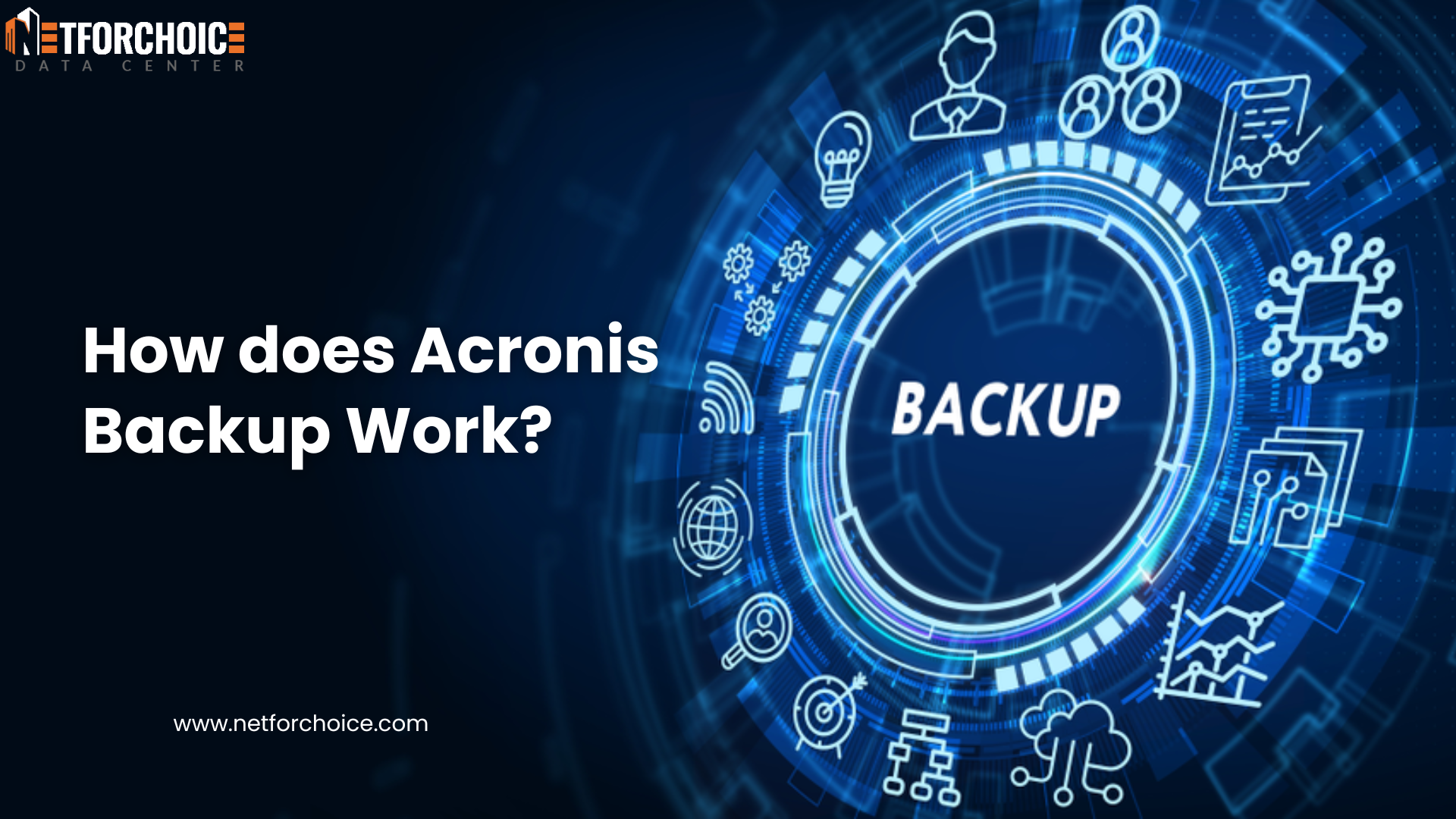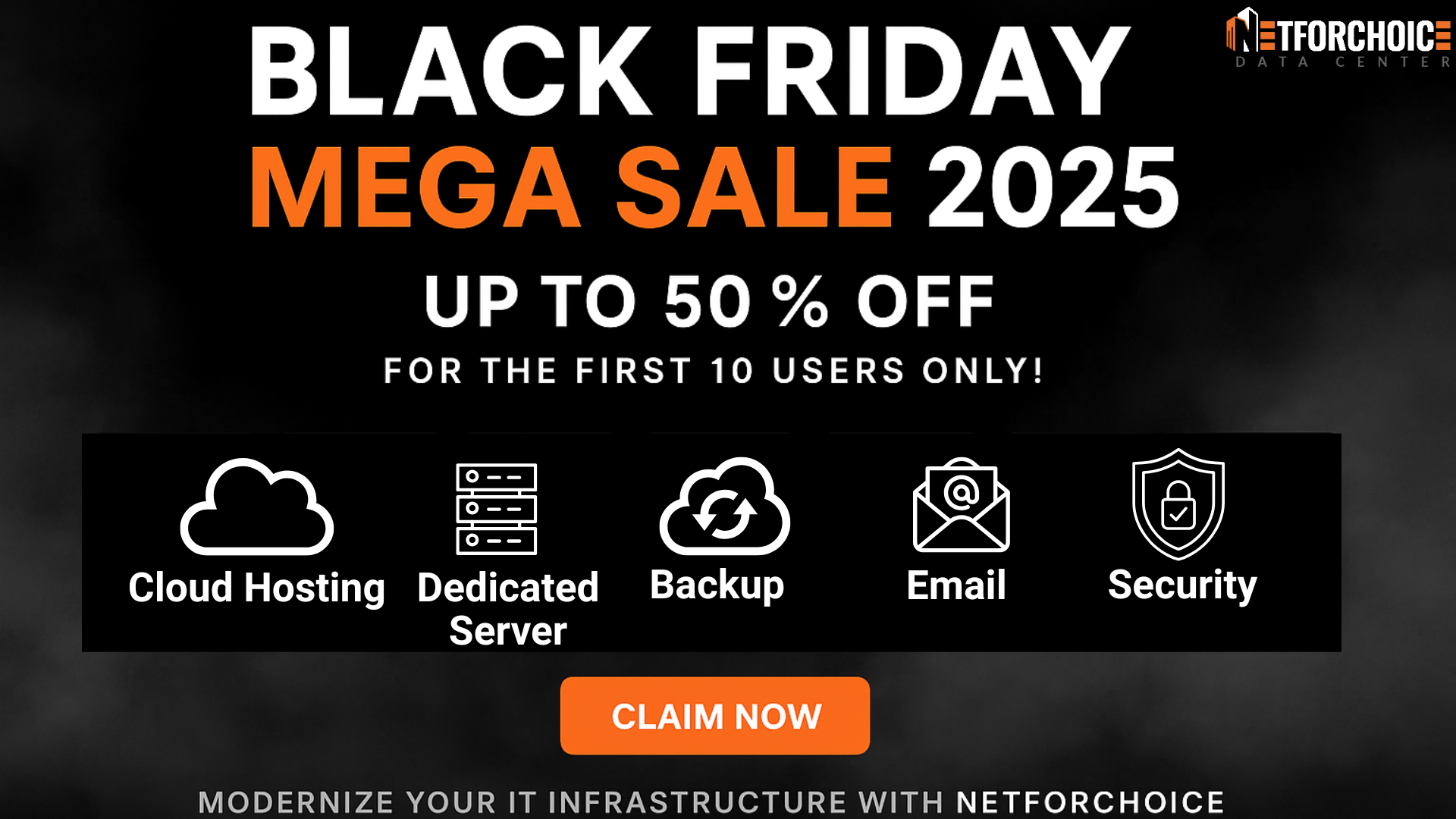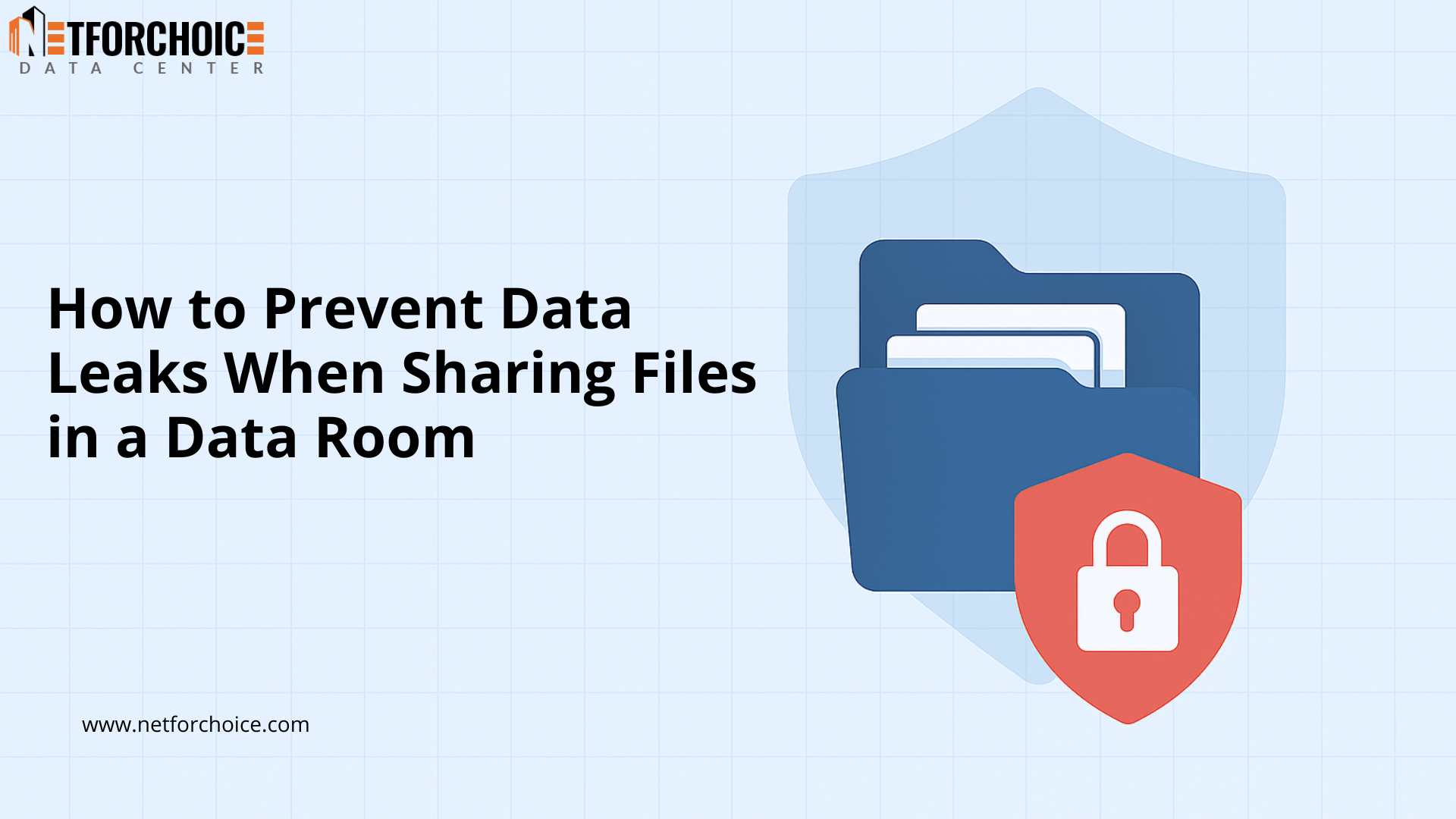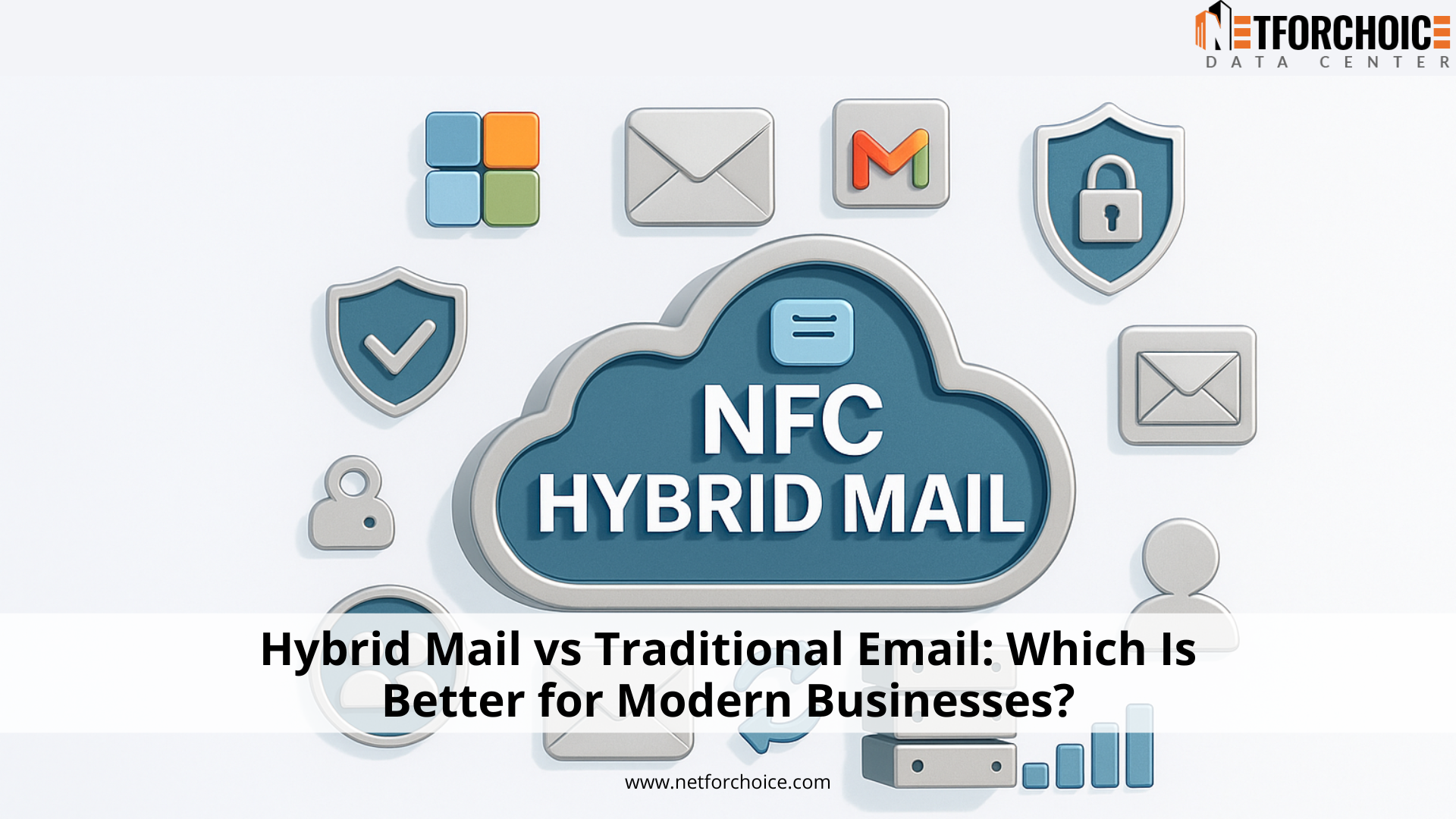With the coming of New Year 2026, companies in India are reconsidering their IT budgets, speeding up the digital transformation, and updating infrastructure to enhance their performance, security, and scalability.
The digital economy in India is growing in unprecedented rate, and the key to its growth is a solid and trustworthy data center in India. Cloud adoption and AI workloads,
Managing accounts for multiple branches is never easy. Whether you run a retail chain, manufacturing unit, franchise network, or service-based company, one thing remains constant: account consolidation becomes a headache
Admit it, most companies are inadvertently wasting money on email licenses. Organizations renew hundreds of Google Workspace or Microsoft licenses each year, including for employees who hardly use one-half of
Introduction Black Friday 2025 doesn’t just have to be about purchases of new gadgets or lifestyle purchases; it’s also the perfect time for organizations to modernize their communications systems. In
In the modern data-driven age, data loss can happen any time, whether it is from system failure, ransomware, or even by accident. Any organization that deals with customer or financial
That season of the year is here once again, and the internet is going crazy, the offers are huge, and the lovers of technologies are pouring in to take the
Organizations today, in the digital business environment, exchange thousands of confidential files on a daily basis with clients, legal teams, investors, consultants, auditors, and internal departments. To keep this delicate
Why Cloud Management Matters in 2025 By 2025, every company—from a startup to an enterprise—will run on data, applications, and frictionless digital connectivity. However, not every organization has the time,
The world of business is very competitive today, and email is the key to communication. Onboarding a new employee, closing a deal, internal updates, or supporting customers—it all would not