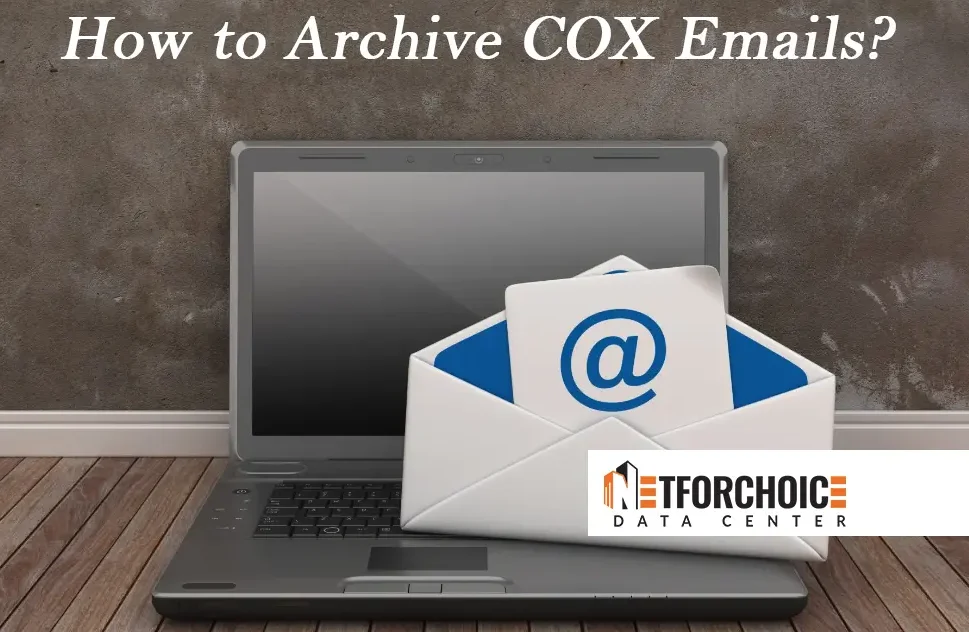Introduction : Archiving Cox Webmail Emails
In this article we are going to discuss COX webmail and how to archive COX webmail emails. Archiving emails is said to be a good idea because it protects your business information. There are many benefits of archiving COX webmail email which you can opt for.
COX webmail is an American service provider company that has millions of customers. It has different internet services and one of them is email marketing. COX is no more providing email services to the new users but it gives support to their existing users. COX webmail is also one of the safest email providers and it gives you different facilities to protect your email like spam blocker. Spam blocker doesn’t allow spam emails to enter into your email box. It gives you features that are easy to access and it has a good user interface so that anyone can use it efficiently. To access your COX email account you need to go into your browser and open myemail.cox.net
Why Should You Archive Cox Webmail Emails?
Archiving is one of the safest ways of keeping your business email data in a proper way. Archiving is the process of managing your email for future reference. Most of the businesses use archiving features to make their business email secure. Your emails contain important business information and to maintain that information you need to archive them in folders according to the needs of your business. It also allows you to retrieve your information whenever you need to archive them.
Your archived email data for different purposes like legal and compliance requirements, for historical reference, to get information of your existing customers or employees. But if your data get lost by any chance then it will become very difficult for you to recover it. So to make your data secure and protected you need to archive cox webmail emails.
Exploring the Benefits of Archiving Cox Webmail Emails
Learn how you can archive your cox emails, Let’s discuss the benefits of archiving cox webmail emails. By archiving your cox email you make them safe for future use. You can use it for different purpose.
- Historical purpose – Archival can be used for historical purposes. You can archive your business information and can retrieve it when needed. Archival is one of the best ways to store your email data and can access your email data in real time.
- Data security – Data security is one of the benefits of archiving cox webmail emails, Because archival gives you high data security. If you lose your business data by any chance like natural disaster, damage to a computer etc then you can get it back from the archival folder.
- Legal and compliance requirement – Information can be used for legal and compliance requirements. Archiving of business email ensures the availability of data for regulatory requirements, industry standard and legal obligations for retaining communication records.
- Quick information retrieval – Archived business emails are easily searchable. You can quickly retrieve information according to the needs of your business.
- Audit & Investigation support – Companies also archive their emails for different uses and one of them is audit and investigation. Archived business email data has a detailed record of your business. It can be valuable for audit and investigation and legal proceedings.
6 Best Methods of Archiving Cox Webmail Emails
There could be different methods of archiving your business emails and here we are discussing the 10 best methods of archiving cox webmail emails. Archiving your business emails makes your data more safe and secure. Read best methods here-
- Archive in COX webmail – So to archive your business emails in cox webmail then select your email messages and and move it to the archived folder. You can manage your archived folder according to your need mention the year and data type. So that you can reorganize it easily in future. It is also the best methods of archiving cox webmail emails in cox email account.
- Archive in Drive – you can also archive your business emails in drive. Storing your email data in drive makes it more safe. It protected because it can not be attacked by any cyber threat but you have to take care of your drive so that it does not get damaged.
- Cloud Backup Archiving – Cloud backup allows you to store your email data at cloud servers and it gives you features of high security and protection. You can retrieve your email data at any time when needed.
- Third Party Archival – There are many third parties that provide archival services. Their archival gives you advanced search facilities, compliance features and scalable storage solutions.
- Enterprise Archival Solution – Most of the large business and organization choose enterprise level archival solution to store their large data. It has the feature of advanced search facilities, e-discovery, legal compliance.
- Automated Archiving – You can setup a automated archiving feature with the help of your email client. Automated email backup help you to backup your email data without losing a single bit of data.
Why Should You Choose Netforchoice for Archiving Emails?
Netforchoice one of the top demanding and world leading data center company in Noida. It has 200+ services and according to experts Netforchoice provides you best tier 4 services. Netforchoice has top services like dedicated servers, email solutions, SD WAN, Acronis backup solution, SOC and NOC, and secure file sharing software. It has different branches around the country like Noida headquarter, Mumbai, Pune and Hyderabad.
Netforchoice is advanced in archival and our dedicated team manage your email data, we provide you military grade security to protect your email data. Netforchoice also gives you advanced search option, flexible storage solution, automatic data backup and much more. So you can easily archive cox webmail emails.
Netforchoice Archival Features
- Email systems compatibility –
-
- MS Exchange, Office 365, G Suite (including Free Edition), Lotus Notes, Zimbra, Icewarp, MDaemon, PostMaster, Postfix, Qmail, Sendmail, etc
- Works with all standards-based email servers
- Netforchoice archival solution can be integrated with email client
- Email Backup & Archiving
-
- Archive all internal, incoming, outgoing email (with multi-domain support)
- Automated & on-demand, email collection and archiving
- Multi-protocol support: POP3, IMAP, SMTP
- Archive email from local & network storage
- Legacy email backup
- Smart storage
-
- Email deduplication and single-instance storage to minimize disk usage
- Compression for even greater storage gains
- Military grade encryption
- Additional cloud based email storage using SkyStore (AWS, Azure, etc.)
- Easy archive management
-
- Multiple archives, partitions, disks support
- Disk storage: local, network attached, removable external drives
- Automatic roll over, with new archive activation
- Secondary storage, with automatic incremental backups and primary archive retention policy
- Filters to keep out unwanted email
- Email holding queue during archive or storage maintenance
- Powerful search and retrieval
-
- Simple “Google-like” search
- Free-text search in full message body and headers
- Search in attachments (commonly used file formats: Text, MS (doc, ppt, xlsx), HTML, PDF
- Advanced search based on various criteria
“Also Read – How to Archive Amazon Emails?”
Conclusion – In conclusion, mastering the art of archiving Cox Webmail emails is a strategic move towards a more organized and efficient digital communication experience. By following the step-by-step guide outlined in this blog, users can seamlessly navigate the Cox Webmail platform to safeguard important emails, optimize storage space, and ensure quick retrieval of vital information. Archiving not only contributes to a clutter-free inbox but also addresses the need for compliance, legal readiness, and protection against data loss.