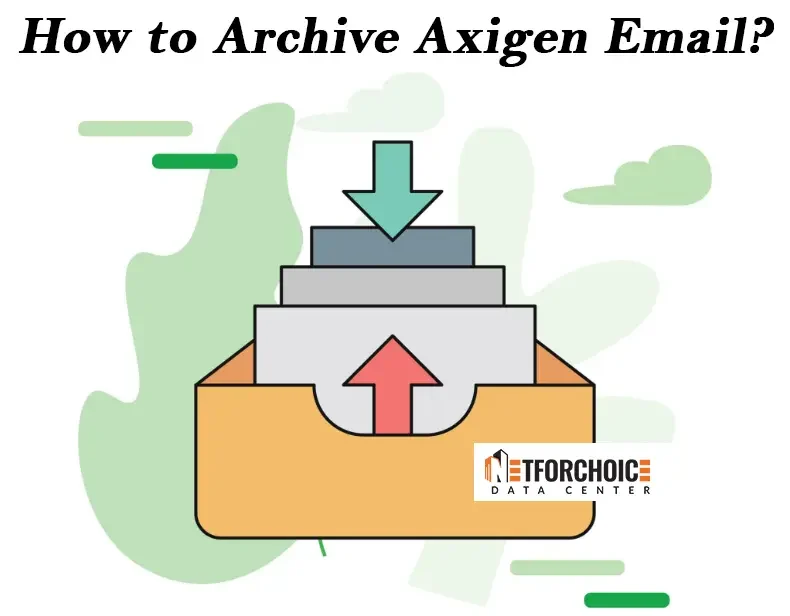Introduction to Axigen Email
Archiving Axigen email is very important for every business but questions arise how to archive Axigen email mailbox? In this article we are discussing what is the need to archive Axigen emails. Simple steps to archive Axigen emails, So let’s read the complete article before archiving your Axigen emails.
Axigen is a messaging solution service provider with different protocols. It can be integrated with SMTP, POP3, IMAP and Webmail server and Axigen establishes connections with the webmail server using web browsers like Chrome, Safari, Firefox, Edge etc. It sends and retrieves email data from the storage unit and also allow users to securely access their email data using any device and browser.
What is the need to archive Axigen emails?
Emails are a very important part of daily business and play an important role in our business growth. Every company gives importance to emails because most of their business conversations rely on email chats so that’s why you need to archive Axigen emails.
But if you have not archived your business emails for future use and are still storing your business emails on your laptop then it could be a bad idea. If you lose your email data by any chance or your laptop is damaged you will lose your all business email data and can suffer. So learn to archive Axigen email mailbox within the Axigen email account.
Axigen mailbox archiving has the features to archive your business email data in a managed way and you can retrieve your email data when needed. Archiving emails have different features that you can use for different purposes.
Top 6 Benefits of archiving Axigen emails
- Historical Purpose – There are many benefits of archiving Axigen emails and it can be used for historical purposes also and you can retrieve your business emails according to the need of your business. For example you want to check last year’s company accounts details then you can retrieve information.
- Data Protection – if you lose your important information by any chance like natural disaster or any damage. You will lose all your information and sometimes your employee leaves your company and he/she has some important emails then archival can help you to backup your information and protect your business data.
- Storage management – It also helps in storage management by moving your important emails to the archival folder. You can delete useless messages and move your important messages to the archival folder, by deleting useless files or emails can help you to manage your email storage.
- Improve productivity – It also helps in improving the productivity of your business and organization. archiving your emails in a proper way, well organized archive helps you to retrieve your business emails and information when needed. It helps in business productivity.
- Compliance – Sometimes emails can be used for legal requirements like Industries dealing with sensitive data control their information and archive their email for legal uses. Your archived emails can also be used for company audit and investigation. Some companies data retention policies that make it mandatory for them to store their email data for a specific time period.
- Employee Resign – Many companies face that their employees leave their company without knowing them that causes loss of data to the company. Loss of data can harm the company growth but if you are using an archival feature retrieve it.
Above are the different benefits of archiving Axigen emails that every company should opt for.
Here are the Steps to Archive Axigen Emails Mailbox
Archiving email basically storing emails in a well structured manner that can be used for different purposes in future. It involves different Axigen archival features and other third party features to store your emails. Here you will learn steps to archive Axigen emails mailbox data using an Axigen email account and third party.
- Axigen Inbuilt Archiving – To archive your Axigen
- Login to your Axigen account
- Go to archiving folder
- Set your archiving preference according to your need
- Now move your emails to archiving folder
- Automatic Archiving – There are many 3rd party companies that can archive your business email data. They offer you different features like high security, real time access and end to end data encryption and many more. They have a dedicated team to manage your email data. Automatic email backup helps you to manage your business emails data without losing a single bit of data.
- Cloud Based Archiving – Cloud based archiving is also a good option to archive your business emails data because it archives your data at a cloud server. You can access your business data when you need to access it without any downtime and Cloud archiving is growing rapidly for data storage.
- Export to external – You can export your email data to an external device it prevents data loss and you can retrieve it at any time. Saving your business email data to an external hard disk is a good feature and it prevents data breaching and cyber threats.
But there are some drawbacks also like if you lose your hard disk you will lose your data. But on the other hand if you are keeping your data with a trusted third party then it is their responsibility to manage it.
Why Netforchoice to Archive Axigen Email Mailbox?
Netforchoice have an expertise to manage your business email data and we are having a team of experts to archive the Axigen email mailbox in a proper way. Netforchoice is a leading data center in Noida with 200+ services and one of the most trusted companies in India. Our dedicated team to manage your email data and provides you 24*7 service and support. We are dealing with different top companies and managing their email data at our own risk without affecting their data. We help you to archive the Axigen email mailbox with complete security.
Features of Netforchoice-
- Email systems compatibility –
-
- Works with all standards-based email servers
- MS Exchange, Office 365, G Suite (including Free Edition), Lotus Notes, Zimbra, Icewarp, MDaemon, PostMaster, Postfix, Qmail, Sendmail, etc
- Email Backup & Archiving
-
- Archive all internal, incoming, outgoing email (with multi-domain support)
- Automated & on-demand, email collection and archiving
- Multi-protocol support: POP3, IMAP, SMTP
- Archive email from local & network storage
- Archive email from multi-mailbox formats: PST, mbox, maildir, eml files, etc.
- Legacy email backup
- Smart storage
-
- Email deduplication and single-instance storage to minimize disk usage
- Compression for even greater storage gains
- Military grade encryption
- Additional cloud based email storage using SkyStore (AWS, Azure, etc.)
- Easy archive management
-
- Multiple archives, partitions, disks support
- Disk storage: local, network attached, removable external drives
- Automatic roll over, with new archive activation
- Secondary storage, with automatic incremental backups and primary archive retention policy
- Filters to keep out unwanted email
- Email holding queue during archive or storage maintenance
- Powerful search and retrieval
-
-
- Simple “Google-like” search
- Free-text search in full message body and headers
- Search in attachments (commonly used file formats: Text, MS (doc, ppt, xlsx), HTML, PDF
- Advanced search based on various criteria
- Search within search results
- Save searches for later use
-
Also Read – Zoho Mail Alternatives to Upgrade Your Conventional Email Platform
Conclusion-
Netforchoice is a leading data center company in India and partnering with Netforchoice offering email data archival services in India. Provides a robust solution for managing Axigen emails effectively. Our dedicated team work and ensure seamless implementation and management of archival solutions. We allow businesses to enjoy compliance adherence and data protection. By archiving your business emails data with us you can enjoy data security, ensure regulatory and compliance.