How to Archive Aruba Emails? – A Beginner’s Guide
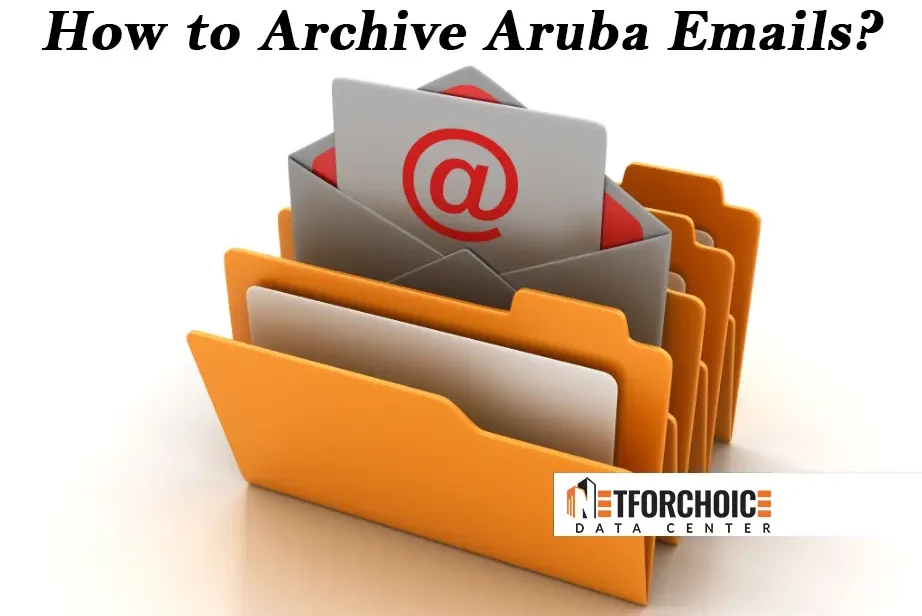
Introduction to Aruba Emails
People are always asking how to archive Aruba emails? They are searching for the best methods for archiving Aruba emails. Here in this article we are going to explain to you how you can do so and what are the benefits of archiving Aruba emails. So read the complete article and fix your problem with these simple steps
Aruba was founded in 1994 in Europe and is one of the largest data center that serves in different countries and has different services. It manages 9.8 million email accounts. It provides registered emails to the companies and organizations. The question is how to archive Aruba emails? Archiving emails plays an important role in managing them.
Archiving is a set of rules in which you store your emails data in a structured manner. You can get them back according to your needs. Archiving can help you in different ways. It plays a significant role in managing your business information. You can archive your personal or important business emails that you need in future.
Every company needs to manage their business information for further uses. Managing and archiving company emails is a very important factor to do so Aruba provides you archiving features within Aruba mailbox. You can manage Aruba email by login to your Aruba email account and adding your emails to the archiving folder. Here are some simple techniques to archive Aruba emails.
6 Methods to Archive Aruba Emails
- Aruba Inbuilt Archiving – Login to your Aruba email account and create an archive folder there and add your personal or important business emails to that particular folder. There you can set a retention time period also and can tailor your archival settings according to your business needs.
- Cloud Archiving – It is a more popularly used service nowadays. Cloud hosting provides you features to store your business data in a cloud server. Cloud archiving is a feature that helps you to store your email data at a cloud server and you can access and retrieve it at any time.
- Client Archiving – Client email data archiving is a process through which you can archive your important business emails. There are many email service providers that can help you to archive your business emails like you can archive your business emails with the help of outlook 365, google workspace etc.
- Email Backup solutions – There are many third party companies that provide you the email backup services and they provide you many features like they are expert in managing email data, provide you high security, end to end encryption and many more features.
- Manual export and save – Manual export features allow you to archive your Aruba emails manually from your mailbox. It is a time taking process to archive your emails manually, you may be receiving bulk mails daily and it will be very difficult for you to archive them one by one.
- Third party archiving – Third party archiving can help you archive your emails by storing them at their own storage. They help you to manage your emails end to end encryption, data protection and high security. Before opting for a third party archiving company check their testimonials and reviews and their terms and conditions.
Top 4 Benefits of Archiving Aruba Emails
Archiving business email is an important business part that everyone follows. There are many benefits of archiving Aruba emails.
- Legal compliance – Emails can be used for legal and compliance purposes in future. It is only possible when we have an archiving facility because if by any chance you lost email data you can not retrieve it. But having an archival of your business emails can help you to get it back.
- Data protection – Archival also helps in data protection, It protects your data from any damage and loss. It is the best feature to secure your business emails in a structured manner and you can get it at any time.
- Quick retrieval – You can access your business data at any time when needed if you have archived your emails before. You can easily retrieve your business emails according to the situation and requirement.
- Historical record keeping – Emails are the way of communication and almost every business uses emails for different decisions and tasks. Chat with clients and employees but what if you lose all your business email data. So archiving emails help you to keep historical records of your business emails.
Why Should You Choose Netforchoice to Archive Aruba Emails?
Netforchoice is a leading Data center in Noida/India since 2015 and serving other countries abroad. We are a group of companies who work in different services and solutions at different locations. Netforchoice provides you different services and infrastructure like data center, email solutions, vps hosting, SOC services, NOC services and 200+ services.
Our dedicated team who works only on archival manage your business emails. Our policy is to make your emails more secure and available to you at any time.
Easy archive management
- Multiple archives, partitions, disks support
- Disk storage: local, network attached, removable external drives
- Automatic roll over, with new archive activation
Powerful search and retrieval
- Simple “Google-like” search
- Free-text search in full message body and headers
- Search in attachments (commonly used file formats: Text, MS (doc, ppt, xlsx), HTML, PDF
Restore email
- Restore email for any user, any email id, over any time period
- Multi-mode restore available
- Direct restore via built-in POP3 server
Email Backup & Archiving
- Archive all internal, incoming, outgoing email (with multi-domain support)
- Automated & on-demand, email collection and archiving
- Multi-protocol support: POP3, IMAP, SMTP
Smart storage
- Email deduplication and single-instance storage to minimize disk usage
- Compression for even greater storage gains
- Military grade encryption
Compliance Ready
- Long term storage, searchable and quickly retrievable
- Auditable administrator and user activity logs
- Flexible retention policies for different email
Also Read – How to Archive AOL Emails
Conclusion – Archiving AOL emails proves to be a prudent choice for those seeking organized, secure, and compliant email management. By diligently archiving AOL emails, users gain a powerful tool for meeting legal requirements, safeguarding valuable data, and streamlining their communication history. This strategic approach not only ensures easy retrieval of information but also protects against data loss. Embracing AOL email data archiving is not just a practical step; it’s an investment in efficiency, compliance, and peace of mind.
Submit Your Query

